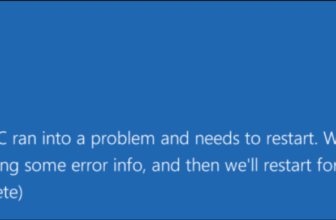Surface Pro 3 Windows 10 Upgrade. Does it worth it?

Surface Pro 3 Windows 10 Upgrade. Does it worth it?
As Surface pro 3 was released, it became everyone’s much loved mobile PC. Techno freaks believe that there was a lot to be criticized in this launch; thanks to its dual natured yet premium Windows 8.1 operating system. However, what happens when the old Windows 8.1 system is replaced with the ultimate Windows 10 Operating System? In this short, surface pro 3 windows 10 upgrade review you will get a quick walk through this transition. The replacement has transformed the fine line of productive mobile devices. And, this brainchild of Microsoft (been designed and developed for several decades) is here to stay in the long run.
Why Should You shift to Surface Pro 3 Windows 10 Upgrade from windows 8.1?
By default, Windows 8.1 gave the mobile PC a black & white approach. With the traditional Windows 7 operating system on one side (desktop version) and the phone-like OS on the other site, the mobile PC was out of the blue. These interfaces left potential users puzzles and bewildered. In fact, there were too many transitions and no signs of continuity in the UIs. The 2-in-1 concept of Surface Pro 3 didn’t make any sense or was not user friendly. This is when surface pro 3 windows 10 upgrade becomes predominantly handy. The new launch fixes the downs and negatives of what was found with Windows 8.1. It is a new release with many enticing changes and unbelievable features.
The glitches and heartburns!
As mentioned previously, surface pro 3 windows 10 upgrade fixed all the issues in the previous launch. It is quite interesting to note that Microsoft skipped Windows 9 and branded the new operating system as Windows 10! This proves its smart distance from the buggy Windows 8.1 platform. This is an acute and sensible way of reflecting how big the change was. From design to performance to usability, the new surface pro 3 windows 10 update is a killer master piece.
An Ultimate Design
The overview on surface pro 3 windows 10 upgrade specs begins with its design. The new operating system features an ultra-modern look. Its modern makeover is clearer visible in all angles. The dark menu backgrounds and classy Segoe UI font are simply wonderful. This steals the spotlight from many other mobile devices and gives surface pro 3 with windows 10 update an upper hand in the industry. When compared against the previous release, this tablet comprises of fewer options on the desktop. This makes the entire tool touch friendly and comprehensive. The consistency and aesthetic appeal that was missed in Windows 8.1, is now found in windows 10 surface pro 3.
Gone!
Do you know that the system shifts between tablet and desktop mode quite smoothly, the moment you fix a keyboard to it? This is identified as a key selling point of this device. Above all, some applications are designed carefully to fall in line with this transition. It can shift automatically from the full screen mode to the windowed view. To be much more specific, Gone is considered as the jarring change between the old and newer version of Windows. According to experts, this shift is predominantly good!
You will be astonished to see how seamlessly surface pro 3 windows 10 flows. Small details are combined and worked up to ensure the flow is perfect. These little details have attracted many new customers to windows 10 surface pro 3. The mobile PC creates an amazing experience for all its users.
A Brand New Handwriting Recognizer
A stunning feature in surface pro 3 windows 10 upgrade would be its handwriting recognition algorithm. Though the strategy is new and appealing; it is strongly underrated! The new platform lets users enter text using a special surface pen. This cuts down the need for a keyboard. And, the experience of using this device as a pen-based tablet is truly classy. The handwriting box can be personalized at any time. You can leave the input box at the bottom of the device (open state) and push it up when required. Thanks to windows 10 surface pro 3’s huge screen, the jump between the handwriting box and anywhere else in the screen is easy. Most techies find the handwriting box useful when they work with Photoshop files and Microsoft Word.
Microsoft’s Pen Based Productivity
For more than five years, Microsoft has been focusing on pen-based productivity. And, surface pro 3 windows 10 upgrade has full filled this goal. Its surface does a better job with the pen than any other device in the market. Though it doesn’t live to its goal fully; the Surface pen does live up to a promise!
Moving on, surface pro 3 windows 10 upgrade serves to be a productivity based laptop and a play based tablet. The tablet side is predominantly productivity friendly; and the laptop side proves to be fun filled. Regardless of how you use windows 10 surface pro 3, it is a better mobile PC and a finer tablet.
Few Issues in Surface Pro 3 Windows 10 Upgrade
When it comes to surface pro 3 windows 10 upgrade , drives and surface pro 3 battery life, there is plenty of room for uncertainty. This can be attributed to its brand new design and configuration. Some wonder on how the brand new Microsoft edge browser would come up with the new mobile PC. Also, people wonder if the touch would work effectively with all desktop applications. Meanwhile, Microsoft has to make sure windows 10 surface pro 3’s battery life becomes longer and much more stable in the next few releases.
Ultimate Bottom Line
On the whole, surface pro 3 windows 10 upgrade is a classy release from the brand. As you hold it in portrait orientation, the tablet will look and feel like a conventional notepad. Wrapped and sold in a silver colored magnesium shell, this tablet is stylish and super-cool. It has a fine, smooth touch that makes surface pro 3 a premium tablet. With this being said, you can stack surface pro 3 with windows 10 in the list of luxurious laptop and tablets around.