Want to move from Iphone to Android ? Useful tips!
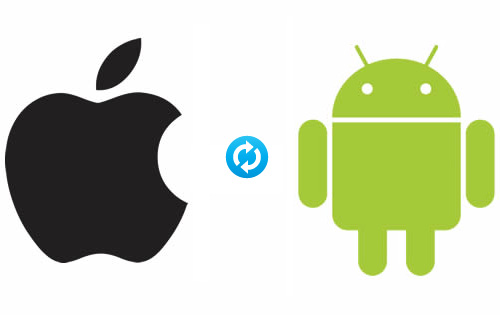
Are you tired and bored of your iphone ?
You can always move from iphone to android mobile phones. More and more people are unsatisfied of IOS mobile devices. With many android phones hitting the market, you can move to android mobiles.
Even that the apps from IOS are not compatible with Android, the migration is easy. But before making this changes, you must learn about Android devices, and how are they different from IOS. So i will teach you a few things about it, if you want to move from iphone to android.
The first rule is like a golden rule. Make yourself a Google account. It will make your life easier. Android use it for everything.
So how to transfer all your data? Let`s get started!
1. Contacts! How to transfer the contacts to your new android phone?
You can do it very easy by syncing your contacts with Gmail. Use Itunes to do that. After that, just log in on your Gmail account from the Android device, and you will find the contacts there.
2. Music! How to tranfer your music from Iphone to Android?
You likely must have a lot of music on your iphone. Make sure you have all your iphone music backed up on your PC. After that, simply connect your Android device to your PC, and drag and drop your music files to your mobile phone. Your PC will recognize your phone like a memory stick.
3. Photos and Videos! How to transfer your Photos and Videos from Iphone to Android?
Your photos and videos are stored on your iphone. Just simply connect your Iphone to your PC and copy all photos and videos. After that, unplug your Iphone and connect your Android device. Do the same thing in reverse, and copy all files to your Android device.
Android devices have more buttons!
If you are used to only Home button from Iphone, meet his friends from Android phones: Back, Home, Menu, and Search. What does it do ? You can use Back button to get back or exit to home screen an app. Home button is like on iphone, and sends you to home screen. Menu button is very helpful and gives you options of your app. And Search helps you find things on your device.
App store becomes Android Market.
Just like App Store, you can use Android Market to download and install apps. You must have a Google Account to do that. Android apps can be installed from a third-party marketplace or just from web links. So be careful what you install on your mobile phone. You can protect your phone by installing some antivirus protection from Android Market.
I hope my advices were helpful. Enjoy your new phone!






