How to Deactivate Kik Account – Simple Steps!
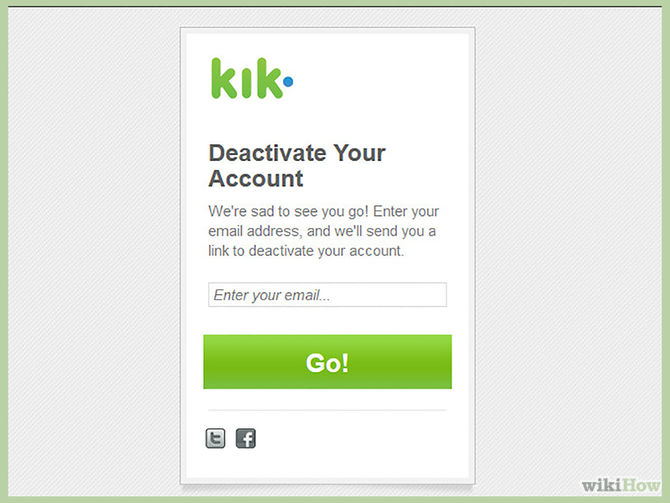
How to Deactivate a Kik Account in just a few steps
The Rise of Smartphone Messaging Applications
In this modern era, messaging applications like WeChat, WhatsApp and Viber have reached an utmost level of fame and glory. These are trendy applications used by almost everyone with a smartphone. You will come across at least one of these apps in everyone’s smartphone device. This proves the need for intuitive messaging applications. Conversely, this article revolves around another famous messaging application called “Kik”. The multi-platform messaging application is known for its quick and prompt services. It is designed to be used on Windows, Android and iOS devices. Currently, the Kik messenger has an active database of 200 million users.
What Makes Kik Special?
Kik evolved to be one of the best chatting applications in no time. It is quite interesting to note that the application is predominantly different from many other existing messaging apps. For example, the Kik messenger doesn’t expect you to disclose your mobile number while creating a new account. (This is a primitive feature in messenger applications like WeChat and WhatsApp). You can create a Kik account in few split seconds and perform an immediate login. All that you need to login would be a valid email address and a password. This is undeniably one of the finest reasons behind Kik’s fame. Unfortunately, some people ponder on how to deactivate kik account permanently. Well, if you are wondering how to deactivate kik, the next few lines will lend you a hand of help.
Why Deactivate a Kik Account?
There are several reasons on why you would want to know how to deactivate kik. In most cases, you may not have all your dear friends in the kik network. This is when the idea of holding a kik account becomes futile. Apart from this basic reason, there could be a thousand reasons on why you would want to know how to deactivate kik account. Luckily, the process of deleting a kik account is extremely easy.
Few Important Points to be Remembered!
Before you learn how to deactivate kik account, you should be aware of the fact that your account will not be deleted permanently. The steps discussed in this write up will tell you how to deactivate kik on iPhone / Android temporarily. If you wish to rejoin the messenger, you must login again. (This is quite similar to how Facebook works). As you read the next few lines, remember that you will not learn how to deactivate kik account permanently.
Points to be remembered before learning how to deactivate kik account
Before you learn how to deactivate kik account, you must know few things. You must be aware of the email address and password used to create the kik account. In case you don’t know the email address, you should update it from the app’s main settings menu. As you delete the kik account, the following processes will come to an end:
-
You will not receive any emails from Kik.
-
You will not receive any Kik messages from your users.
-
No one will be able to search for you in Kik.
-
Your Kik username will be removed from the contact list of all those who have spoken to you through Kik.
There are two ways to delete your kik account. The next few lines will tell you how to delete kik on phone and how to delete kik on PC. The entire process requires less than few short minutes to be completed.
How to deactivate kik account from your Smartphone Device
In order to delete the kik messenger from your android or iOS device, you should install the app in it. However, if you have the application in your smartphone device, you CANNOT deactivate it by uninstalling the application. It is quite interesting to note that a lot of people believe that their kik account would be deleted, when they remove the app from their smartphones. In case you uninstalled the application without deactivating, you must re-install the app and log into your account. Here is a quick walk through steps on how to deactivate kik on phone.
-
Firstly, launch the kik application on your smartphone device and navigate to “Settings”.
-
Here, select “You Account”.
-
Next, you should select “Reset”. As you select “Reset”, your account details will be prepared for deactivation.
-
Now, you will be requested to key the email address associated to your active Kik messenger account. Conversely, you will receive an email from Kik. This mail will have a link that would deactivate your Kik account.
How to deactivate kik account from Your PC
“How to deactivate kik from pc” is more or less a cake walk. The process wouldn’t take more than five minutes! Here is a brief overview on how to deactivate kik using your pc:
-
Browse to the following website: http://ws.kik.com/deactivate
-
Now, you will be requested to enter the email address of your Kik account. Consequently, click the “Go” button.
-
You will receive an email with the account deactivation link.
-
Click on the link you received from step #3. Thus, your kik account will be deactivated.
How to deactivate kik account Permanently
These are two simple ways of deactivating your kik account. However, remember that the steps will not delete your account permanently. In order to delete your kik account permanently, you should refrain from logging in using the registered email address. This will make your kik account dormant. Some believe that dormant accounts are deleted automatically after a certain period of time. In such cases, you should use a new email address to re-create a Kik messenger account.
The Ultimate Bottom Line
When compared against many other messenger applications, the process of deleting a kik account may seem confusing. However, a little bit of thought will help you delete the account in no-time. After all, learning how to deactivate kik account is not rocket science or a nuclear project! All that you should do is click few links, select few options and refrain from logging in again.









