100% Free Scribd Downloader Scripts
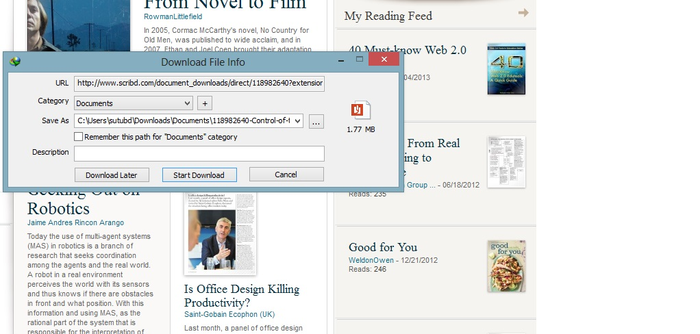
Best and Free Scribd Downloader Scripts to use right now!
What is Scribd.com?
Everyone who surfs the internet for information would have come across content in Scridb. It is one the world’s biggest and most reliable digital libraries with all kinds of books and pdfs. It is quite interesting to note that Scribd is identified the next stop of most students. You will be astonished to hear that the virtual library has nearly 40+ million documents. Most of these documents are uploaded by users like educationists, students, engineers, authors and many more professionals. If you have not used Scribd so far, you are certainly missing a great deal of information.
With Scribd around, you can access the works of old and new authors. In fact, you can use the platform to sell your work to potential readers. This makes Scribd a paid service that can help you make sensible amount of profits. Even if you can see certain documents for free, you will not be allowed to download them. In order to download the files into your system, you should upgrade to a paid membership. With this being said, TechWarn.com will teach you how to download scribd documents for free?
The art behind downloading documents from scribd.com
There are plenty of scribd downloaders in the market to delight you with free documents from the digital library. These downloaders are free tools that can be access from all your favorite platforms like Windows, Android or Mac. The downloaders are customized to work on all kinds of documents from the site. So, how do scribd downloaders script packages work? Read on to find an answer to this question.
Using Scribd.com Download Scripts
Over the past few years, Grease Monkey has evolved to be an amazing script for downloading content from Scribd. It is a comprehensive platform that will let you download all kinds of documents (for free). Grease Monkey script doesn’t require any Facebook logins or expect you to sign up with them. Moving on, you don’t need to pay a membership fee or upload documents into the site. All that you require to use Grease Monkey script would be a working Mozilla Firefox Web Browser.
Always remember that Grease Monkey Scribd script requires an up-to-date Mozilla Firefox web browser. The script is customized to work in the Mozilla platform. Hence, trying to run the script on Google Chrome or Internet Explorer would be totally futile. And, if you don’t have Mozilla, it’s high time you download it into your site.
Scribd Downloader for Firefox
Moving on, you should add the Grease Monkey add-on to your Mozilla Firefox web browser. Downloading the script into your system will install it automatically. The task requires less than few minutes to be completed successfully. Next, search for the most recent Scribd downloader script for Grease Monkey. Remember that Grease Monkey is updated every now and then. So, you should be very careful when you choose a script to be installed within Grease Monkey.
Once the script is installed inside Grease Monkey, it will be prepared to download any kind of document. All that you should do is navigate to the document you want and click download! The custom-made Grease Monkey script will bypass the default Scribd payment page and let you get hold of the document.
Using the Simple, Straightforward Upload Method
Moving on, you can download pdf from Scribd by using the upload method. This is a small loophole seen by ardent onliners. The loophole will let you access, view and download files from Scribd without paying any money or opting for membership. Here are few tips on how to access Scribd files through the upload method:
-
First of all, navigate to Scribd.com.
-
Here, search for the document you wish to download. Copy the URL of the page and save it somewhere safe.
-
Now, you should sign up or log into your Scribd account. If required, you can make use of your Facebook login.
-
As you enter into the site, you will be asked to subscribe for scribd features (if you have not opted for monthly subscription). Just ignore this page and navigate back to your main account.
-
The very next step will request you to upload a document. Luckily, scribd has very few authenticate routines to verify if the document you select is valid or not. You can upload any kind of document with some content. Give a title and elaborative description for the uploaded content. In some cases, you can skip to the next step without worrying about these conventions. Save the changes you make to proceed further.
-
This is a very important step that will provide access to the document you wish to download. You must paste the URL you obtained from step two in the address bar. Consequently, you will see a download button. A single click on this button will trigger the download process. You may notice that the download is very fast and smooth when you opt for the file upload method.
When compared against Scribd downloader scripts, the upload method is straightforward and very simple. It works most of the time for everyone involved. All that you should have to download a file from scribd would be a file to upload. A simple file with some useful content will let you access a much desired document in no time! Doesn’t this sound too good to be true?
Using the Page Source Information
Another easy way to download documents from scribd would be with the help of view page source. As you right click anywhere in the website, you will have access to the page source. Search for the site’s access_key in the source page. Based on the document id, access_key and URL you will be able to download the content instantaneously. However, this is a time consuming method that requires lots of digging and analyzing.
The Ultimate Bottom Line
Now that you know three ways of downloading content from scribd.com, go ahead and try your possibilities.








